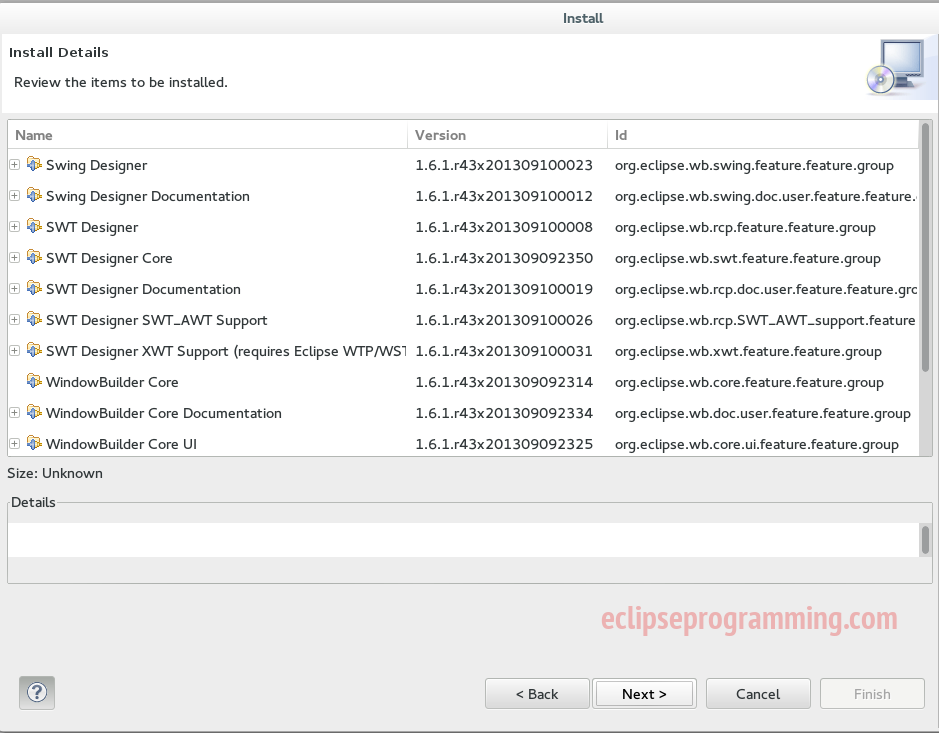
Oleh : Reza Ervani
بسم الله الرحمن الرحيم
Sebelum bisa menggunakan Eclipse untuk membuat sebuah aplikasi GUI berbasis SWING, pertama-tama kita perlu menambahkan terlebih dahulu software baru di Eclipse.
Klik Help –> Install New Software
Pada halaman berikutnya, masukkan link http://download.eclipse.org/releases/kepler/
Update : Untuk LUNA : http://download.eclipse.org/releases/luna/
Pilih software-software yang ada di bawah Kategori General Purpose seperti yang tampak pada gambar berikut lalu klik Next :
- Swing Designer
- Swing Designer Documentation
- SWT Designer
- SWT Designer Core
- SWT Designer Documentation
- SWT Designer SWT_AWT Support
- SWT Designer XWT Support (requires Eclipse WTP/WST)
- WindowBuilder Core
- WindowBuilder Core Documentation
- WindowBuilder Core UI
- WindowBuilder GroupLayout Support
- WindowBuilder Java Core
- WindowBuilder XML Core (requires Eclipse WTP/WST)
Lalu klik Next
Klik I Accpet the terms of the license agreement, maka instalasi software akan berlangsung. Setelah itu kita akan diminta merestart Eclipse :
Setelah selesai maka kita sudah bisa menggunakan Eclipse untuk membangun aplikasi Swing kita yang pertama di tutorial berikutnya.
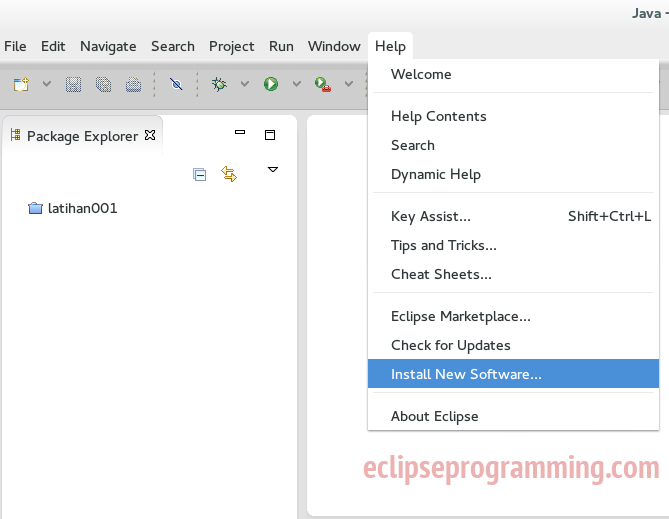
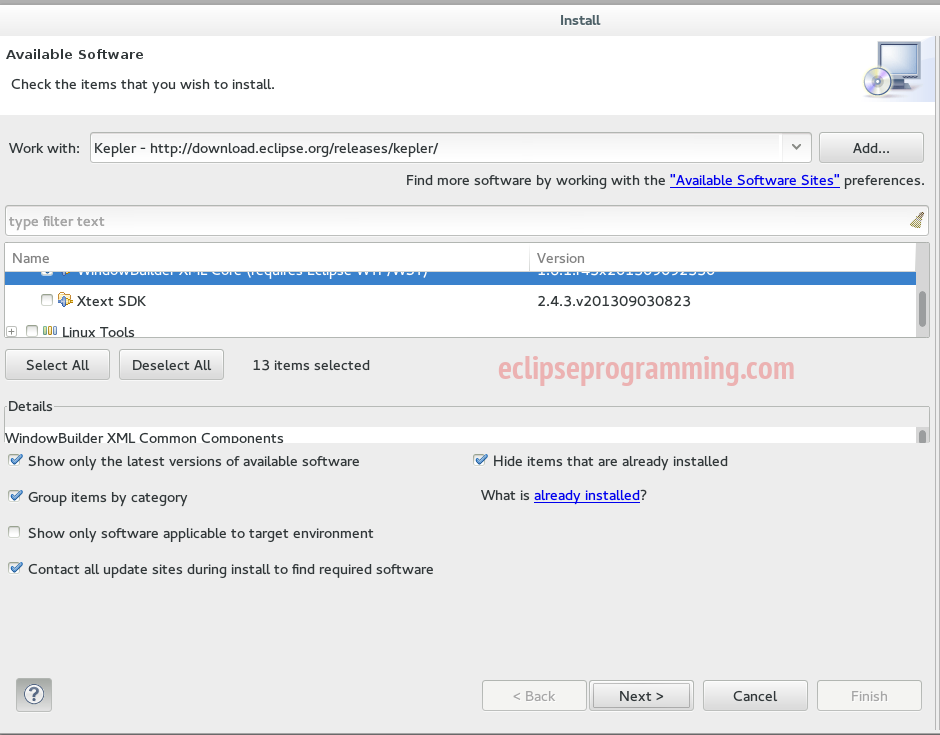
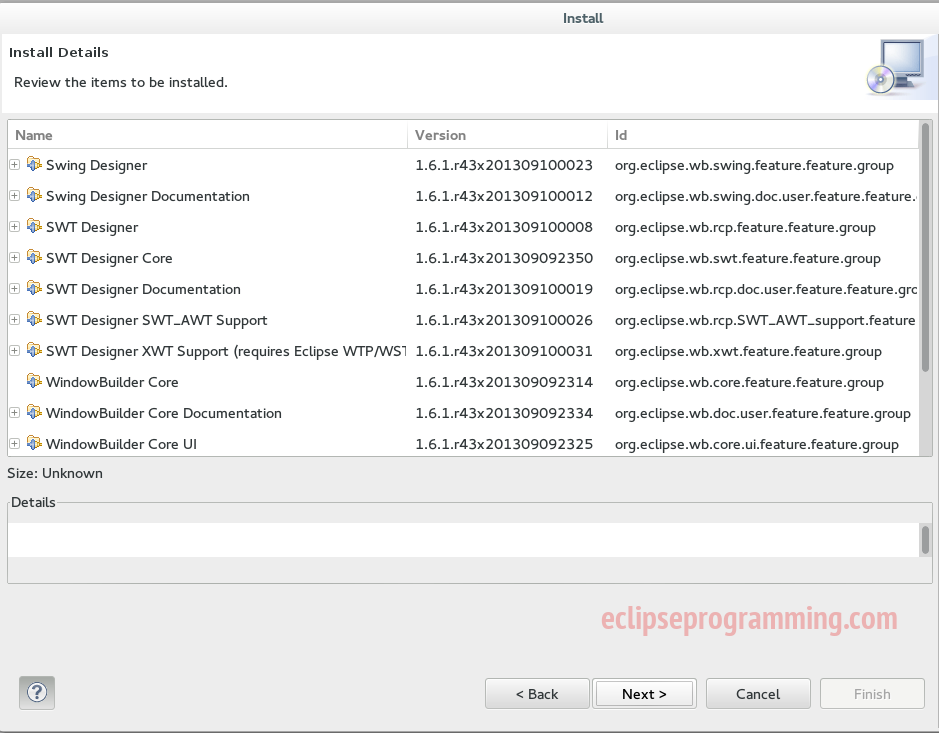
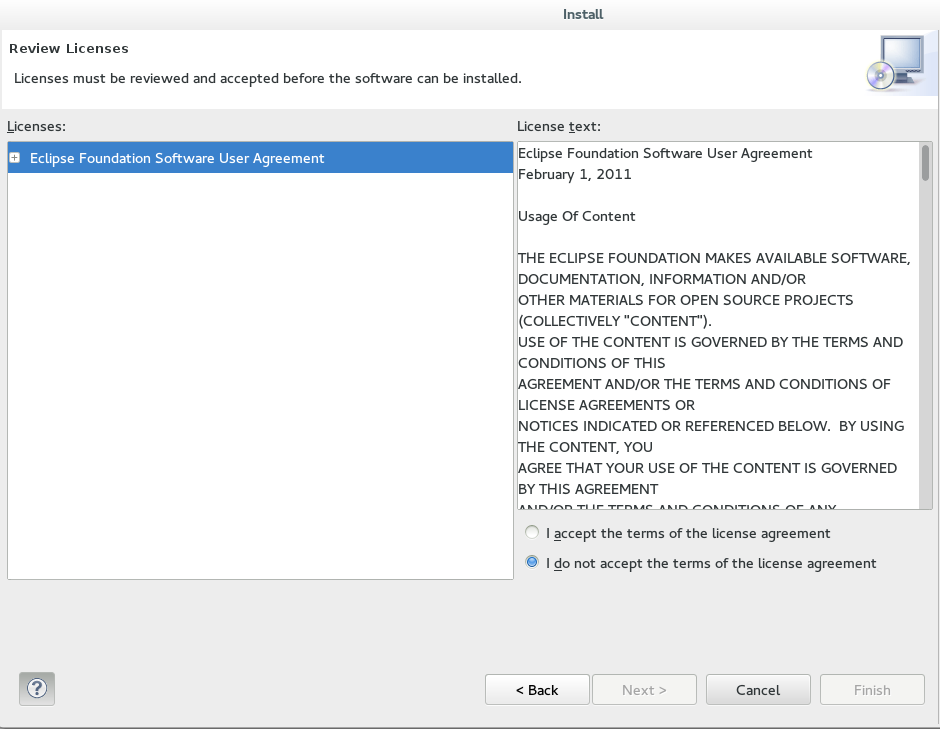
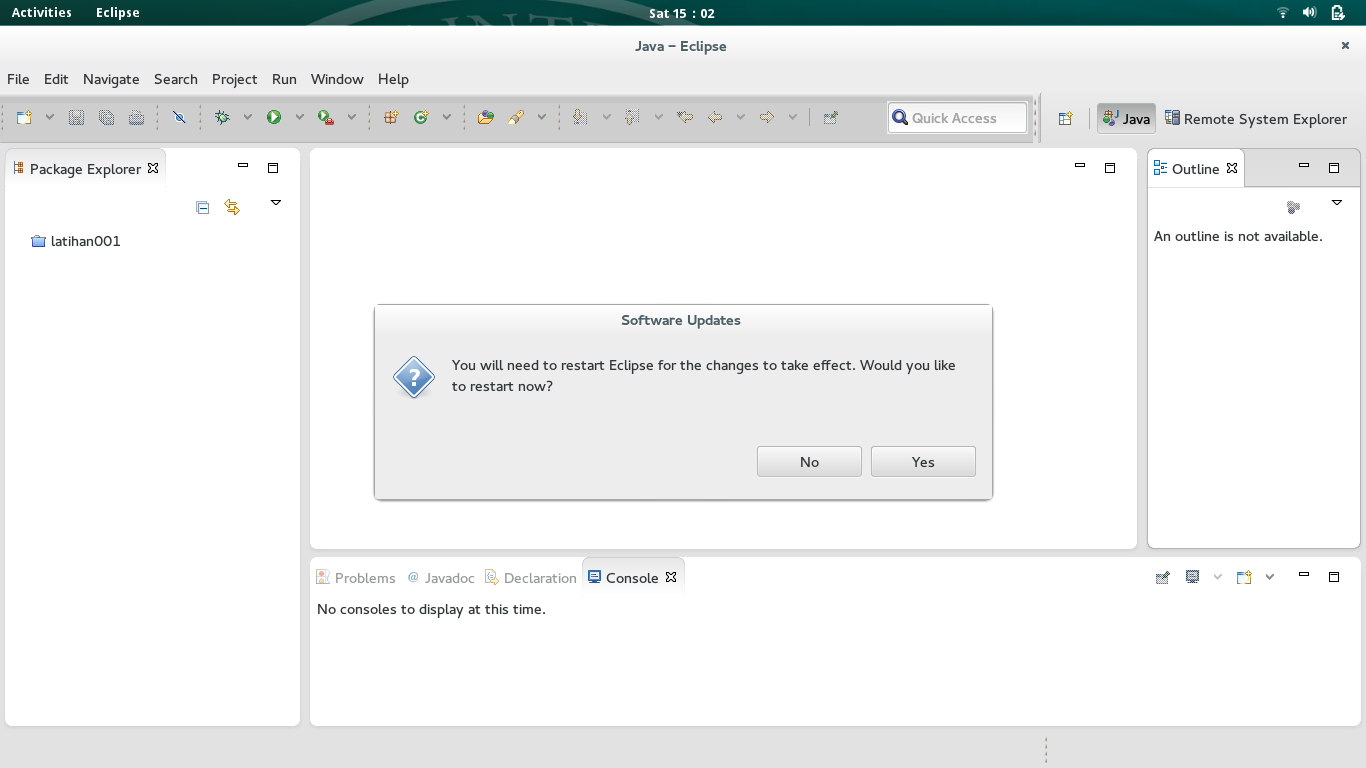
Leave a Reply