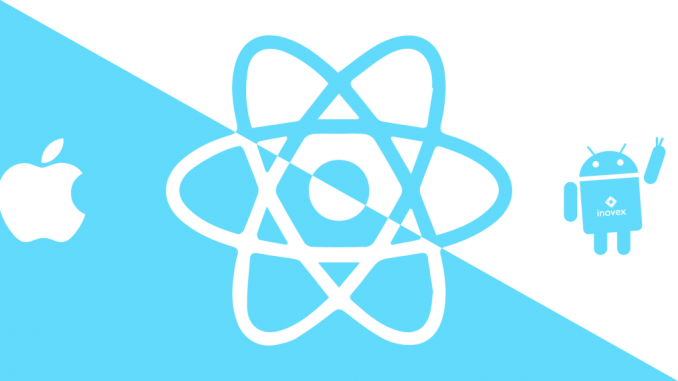
import React, { useState } from 'react';
import { View, TextInput, Button, StyleSheet } from 'react-native';
const LoginScreen = () => {
const [username, setUsername] = useState('');
const [password, setPassword] = useState('');
const handleLogin = async () => {
try {
const apiUrl = 'https://code.rezaervani.com/vouchergenerator/password.php';
const response = await fetch(apiUrl, {
method: 'POST',
headers: {
Accept: 'application/json',
'Content-Type': 'application/json',
'User-Agent': 'ReactNative',
},
body: JSON.stringify({
username,
password,
}),
});
console.log('Response:'+JSON.stringify(response));
const data = await response.json();
console.log('Data:'+JSON.stringify(data));
if (typeof data === 'object' && data.hasOwnProperty('success')) {
if (data.success) {
console.log(JSON.stringify('Login successful!'));
// Redirect to the dashboard or perform other actions on success
} else {
console.log(JSON.stringify('Login failed: ' + data.message));
// Handle the login failure, show an error message, etc.
}
} else {
console.log('Invalid response format:', data);
// Handle the case when the response is not in expected JSON format
}
} catch (error) {
console.log('An error occurred:', error);
// Handle the error
// You can show an error message or perform any desired action here
}
};
return (
<View style={styles.container}>
<View style={styles.form}>
<TextInput
placeholder="Username"
value={username}
onChangeText={setUsername}
style={styles.input}
/>
<TextInput
placeholder="Password"
secureTextEntry
value={password}
onChangeText={setPassword}
style={styles.input}
/>
<Button title="Masuk" onPress={handleLogin} />
</View>
</View>
);
};
const styles = StyleSheet.create({
container: {
flex: 1,
justifyContent: 'center',
alignItems: 'center',
},
form: {
width: '80%',
},
input: {
borderWidth: 1,
padding: 10,
marginBottom: 10,
},
});
export default LoginScreen;
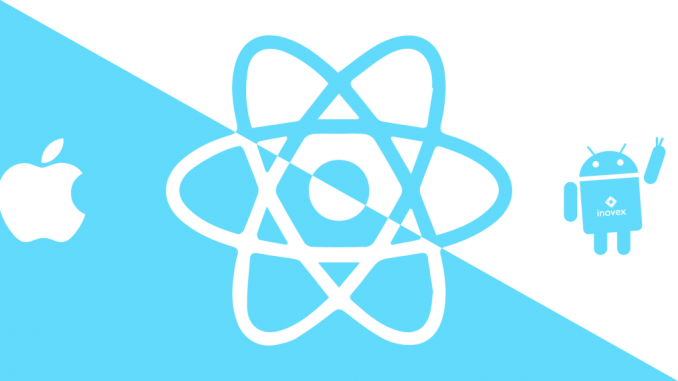
Leave a Reply